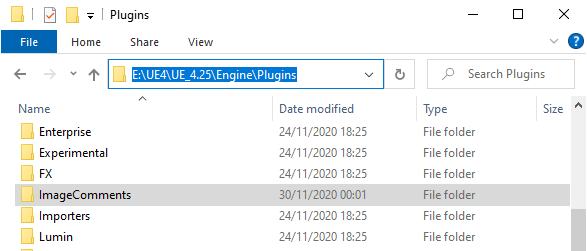Reselect Plugin
After exiting "Play in Editor", previously selected actors will get reselected
Free DownloadHow does it work?
Plugin remembers actors selected before engines enters "Play in Editor" mode.
Upon exiting "Play in Editor"
all actors are reselected.
Features
- Supported Versions - 4.18 - 4.26+
- Platforms - Windows, Linux (Mac, if you compile yourself)
- Optional camera reset to original position
Download
It's free, it's open-source!
Installing via Installer
For your convinience we have created a custom plugin installer. It simply extracts the plugin (available via manual download above)
to the correct Engine/Plugins directory.
Step 1: Run the installer
Step 2: Select engine to install the plugin to
Step 3: Enjoy! All done!
Installing Manually
Plugin works best if installed to Engine Plugins folder, thus it will be available in all of your projects!
To install plugin manually, please extract the provided ZIP file to Engine/Plugins directory.
The result should contain Engine/Plugins/ImageComments/ImageComments.uplugin.
If your UE was running, please restart it.